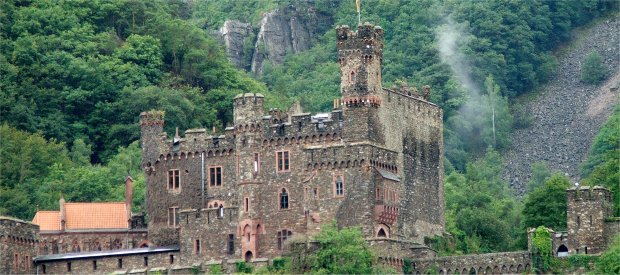How we use cookies...
Certain cookies are necessary in order for you to use our websites. These are used 'in-session' each time you visit and then expire when you leave the site. They’re not stored on your computer and they don't contain any personal data. However, you can delete them via your browser if you wish to, but this will restrict the functions that you're able to carry out on our sites. For more information about how to disable cookies in your browser please visit the About cookies website
In using our website you are consenting to the use of Cookies.
Here’s a list of essential cookies and how we use them:
Session cookies These enable you to carry out some essential functions on our sites, such as maintaining log in details for the session or a transaction. They also help by minimising the need to transfer information across the internet. They are not stored on your computer and they expire when you terminate your browser session.
Performance Tracking cookies - These cookies do several jobs relating to the performance of our websites: reporting how well our websites suit your needs and helping us to identify any problem areas, and reporting on the efficiency of our advertising.
They enable us to recognise repeat visitors to the site. By matching an anonymous, randomly generated identifier, we're able to record specific browsing information such as how you arrive at the site, the pages you view, options you select, and the path you take through the site. By monitoring this information we’re able to make improvements to our sites.
We use Google Analytics and software to analyse page use, page interactions and the routes our customers take through our sites. These are known as 'web metrics'.
We use Doubleclick cookies to understand how efficient our advertising is and help us to make sure our ads are relevant to you.
These cookies don't record any personal information you provide during an on-site purchase or any other process.
Please find more information about these cookies below:
test cookie (sentinel)If a user does not have a preexisting DoubleClick cookie, upon the first ad request, the user is served a test cookie to determine if his/her browser is accepting cookies. If so, upon the second ad request, the user is served the DoubleClick cookie.
- id cookieThis would be the 'regular' DoubleClick cookie:http://support.google.com/dfa/bin/answer.py?hl=en&answer=147049 - opt-out cookieWhen a user opts out (http://www.google.com/policies/privacy/ads/#toc-optout), the user is assigned a generic cookie instead of a cookie that contains a unique cookie ID. DoubleClick's servers recognize this generic cookie, where the value is"id=opt_out", and do not attempt to assign other cookies in the future. Since the DoubleClick opt-out cookie does not contain a unique user number, it does not allow DoubleClick to identify browsers uniquely. If a user erases or otherwise alters a browser's cookie file, including upgrading certain browsers, this process must be performed again. - _drt_ cookieThe _drt_ cookie is used by Social Ads. As a basis for all social interactions we need to identify who is the current user. The user identification for ad targeting will be done through this cookie.
2) Cookie Expiration Time - We'll set the cookie (except the opt-out cookies) to expire in 24 months from the time it is created.
Targeting cookies - These cookies are usually supplied by our business partners and help us to filter out irrelevant messages or pop-ups and to make sure that we only send you information that’s interesting and relevant to you.
We place advertising on the web through our advertising partners and they use cookies to make sure the ads we show you are relevant to you. They may also use their cookies to show you ads from other partners that may interest you from the information they gather as you visit our and other websites. We currently work with Criteo and Invite Media and may work with other partners using cookies in a similar way in the future.
We also use social media buttons that allow you to like or share our websites with your social networks. The ‘like’ functions or sharing works using cookies too. Such as Facebook share button.
Here’s a list of optional cookies and how they're used:
Survey control cookies - These are provided by our business partners such as ServiceTick to enable us to send surveys about our sites to customers. Accepting this cookie means that you won't be asked to complete the survey if you’ve already done so or declined previously. Criteo Provided by our online advertising supplier, these cookies are used to serve our internet advertisements on other sites. Some of our web pages may contain electronic images that help us see how users interact on these pages. They may also provide with information about the interaction.
addthis.com cookies Provided by our bookmarking supplier, these cookies enable you to easily bookmark selected pages.
You can accept or block cookies
You can block any cookies from any website through your browser settings. For more information about how to disable cookies in your browser please visit the About cookies website. You can also view Google’s Privacy Policy here. http://www.google.com/policies/privacy If you share the use of a computer, accepting or rejecting the use of cookies will affect all users of that computer.
Flash cookies
These cookies make it quicker and easier for you to access sites on subsequent visits that use Flash technology. Deleting them means you may have to re-enter information each time you visit the same site. But just like any cookie, you can delete Flash cookies by going to the Settings Manager for your Adobe Flash Player. You will be taken to the Adobe website, which lists the websites with the cookies in your browser. Just click Delete opposite the relevant website.
Find out more
You’ll find more information about cookies at www.allaboutcookies.org, which gives details on how to delete cookies from your computer. For information on how to do this on your mobile phone browser, please see your handset manual.